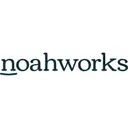The most complete sound editing tool
I use Adobe Audition to equalize, filter, modify db gain or loss and edit the soundtrack of my classes. I record classes for training …

Adobe offers Audition as part of the Creative Cloud suite, a sound and audio editing and creation application.
Products that are considered exceptional by their customers based on a variety of criteria win TrustRadius awards. Learn more about the types of TrustRadius awards to make the best purchase decision. More about TrustRadius Awards
| Deployment Types | Software as a Service (SaaS), Cloud, or Web-Based |
|---|---|
| Operating Systems | Unspecified |
| Mobile Application | No |